Hardware-Free Access Control & Visitor Management
Gate Sentry & Sentry Solo Software
Gate Sentry & Sentry Solo provide an all-in-one, hardware-free access control and visitor management solution for gated communities, multifamily buildings, and commercial properties.

Built by the Same People Who Use It
Built by former HOA board members, property owners, managers, and security experts who’ve lived the challenges.
Tired of expensive, unreliable systems, we created a hardware-free platform that’s simple to use, quick to deploy, and backed by people who truly get it.
Learn More About Sentry AccessNo Hardware Required
Skip installations and wiring. Gate Sentry works through the cloud—fast, simple, and secure.
Scalable & Flexible
Control any number of gates, doors, or amenities across properties of all sizes.
Dedicated Support
Get personalized onboarding, training, and 24/7 help from a responsive, expert team.
Enhanced Security
Robust encryption and real-time monitoring ensure your property and data remain secure.
Our Hardware Free
Software Solutions
Sentry Solo software is for properties with unmanned security or self service access points, including gates, entrances, and amenities.
Our solutions offer unparalleled security & control
Software Overview

Gate Sentry Software
Visitor Management for On Site Security
Gate Sentry's tablet based software modernizes visitor management by eliminating hardware and requiring zero installation. The tablet streamlines visitor access and enhances security at gates and entrances for gated communities, resorts, and commercial sites.
- Hardware Free Deployment: Tablet based system eliminates all hardware.
- Real Time Data & Control: Instant visitor lists and entry logs.
- Streamlined Security Operations: Tablet streamlines visitor verification.

Sentry Solo Software
Self Service Access Control
Sentry Solo is a fully mobile system that makes managing access to self service gates and entrances easy and secure. It eliminates traditional hardware like kiosks and keypads, allowing residents to enter through the mobile app and visitors to access gates without an app.
- Resident Mobile Entry: Open gates instantly using the mobile app
- Visitor App Free Entry: No downloads or installations required
- Secure QR Codes: Scan the QR code to enter an access code on your phone
- Mobile Visitor Intercom: Securely reach the resident when no access code is available without names or personal phone numbers
- Zero Hardware: No fobs, keypads, or kiosks needed
Access Control Tailored For Every Property Type
Our software's customizable features adapt to a wide range of properties and visitor access control needs.












Who Our Access Control Software Benefits
Designed to enhance convenience, oversight, and efficiency for users, guests, security staff, and property managers.
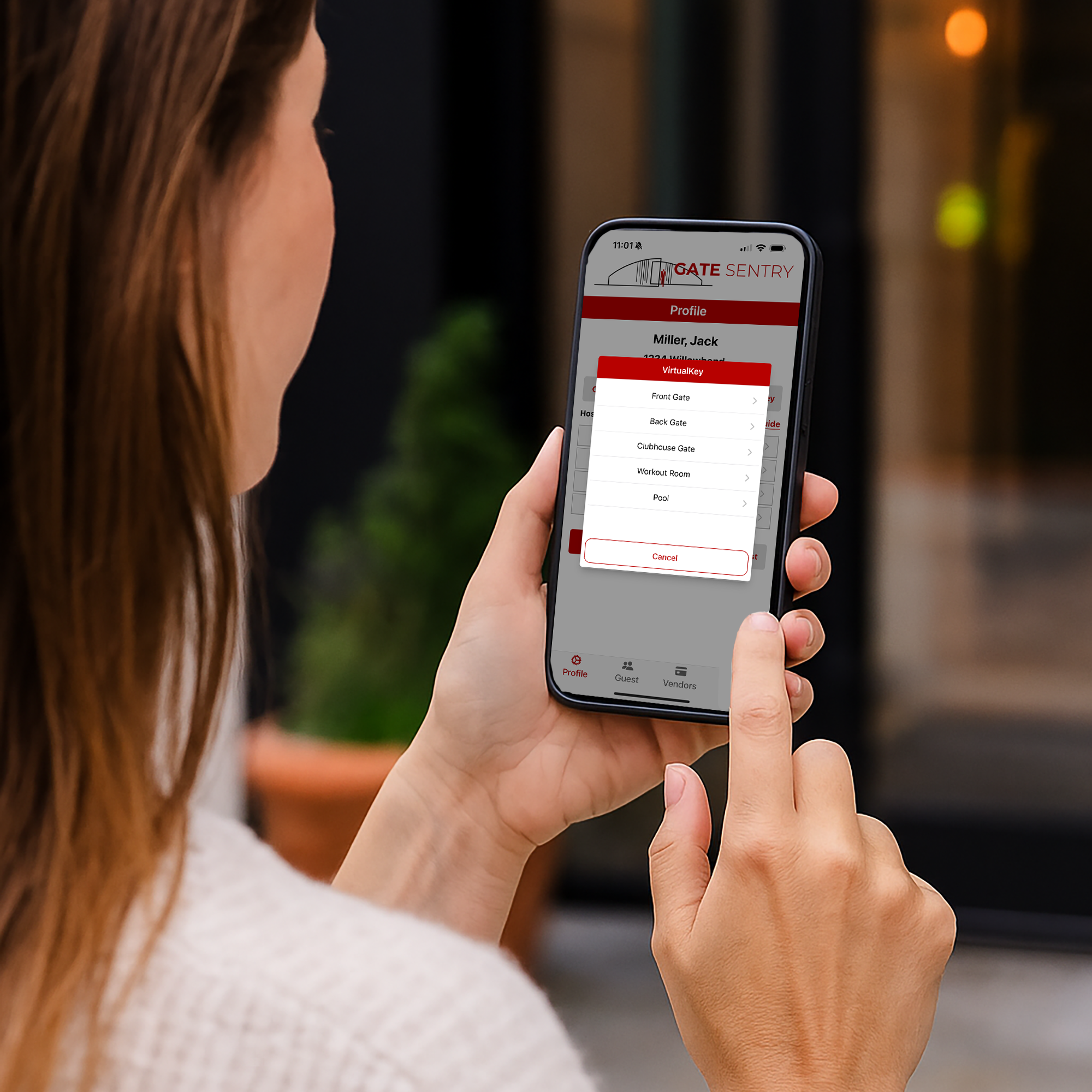
Users
With over 90% adoption across properties, users can manage guests seamlessly through the app or web portal, receiving instant arrival alerts and unlocking effortless access with VirtualKey.

Visitors
At security manned entrances, guests enjoy fast, seamless entry with mobile SentryPass. At self-service access points, visitors use their mobile device with the SentrySign and VirtualKeypad, or the built-in intercom.
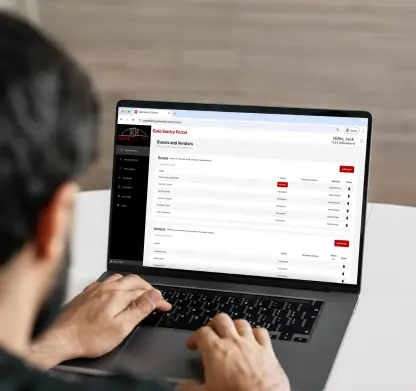
Administrators
Administrators & Operators gain full visibility and control through a centralized dashboard. With real-time reporting and one-click alerts, oversight becomes simpler, smarter, and more scalable.
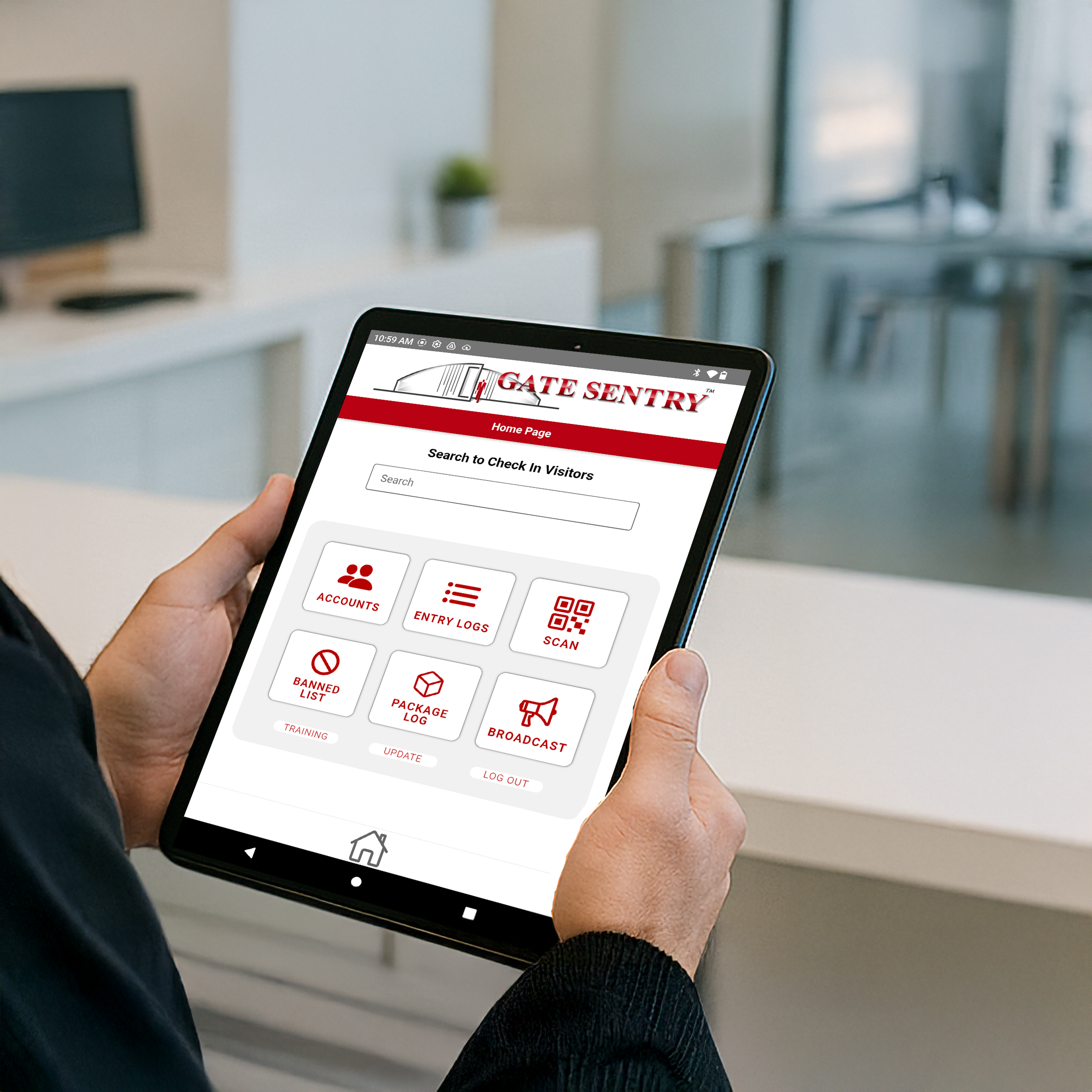
On-Site Security
Security staff can manage real-time visitor lists with a simple tablet, no hardware needed. Built-in training and oversight tools keep operations sharp, compliant, and fully accountable.
Trusted by Leading Properties
Over 15 Years of Reliable Access Control
For more than a decade, our software has helped communities and commercial properties modernize access control—without outdated hardware. Our software-first approach is trusted by thousands of properties across the nation.
What Our Clients Say

Schedule a Demo
Discover how our services can be tailored to your specific property needs, enhancing both security and efficiency.
